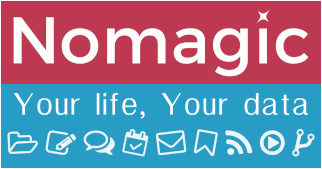Differences
This shows you the differences between two versions of the page.
| Both sides previous revisionPrevious revisionNext revision | Previous revision | ||
| en:nomagic:client_software:thunderbird:sieve [2021/11/10 17:06] – [Configuration] hostmaster | en:nomagic:client_software:thunderbird:sieve [2021/11/12 22:35] (current) – [Configuration] hostmaster | ||
|---|---|---|---|
| Line 1: | Line 1: | ||
| ====== Sieve management in Thunderbird ====== | ====== Sieve management in Thunderbird ====== | ||
| - | <WRAP center round important | + | <WRAP center round important |
| - | Sieve management in Thunderbird requires to know about the Sieve syntax in order to create your rules. | + | Sieve management in Thunderbird requires to know (or be willing to learn) |
| It's up to you really, but know that this is the **harder** way, and that easy mail filter management can be achieved from within our Sogo Groupware. It's also the recommended method ([[en: | It's up to you really, but know that this is the **harder** way, and that easy mail filter management can be achieved from within our Sogo Groupware. It's also the recommended method ([[en: | ||
| Line 33: | Line 33: | ||
| <WRAP center round info 95%> | <WRAP center round info 95%> | ||
| - | If it's your first script, you < | + | If it's your first script, you < |
| </ | </ | ||
| Line 39: | Line 39: | ||
| {{: | {{: | ||
| + | |||
| + | ===== Management ===== | ||
| You are now where the magic happens. You have all the flexibility of Sieve at your fingertips. | You are now where the magic happens. You have all the flexibility of Sieve at your fingertips. | ||
| Line 116: | Line 118: | ||
| </ | </ | ||
| + | ==== Vacation management ==== | ||
| + | Vacation is plain Sieve syntax, using the right requirements you can set up vacation via your Sieve script. | ||
| + | I would suggest several ways to do that though. | ||
| + | |||
| + | * Manual activation / deactivation | ||
| + | < | ||
| + | require [" | ||
| + | |||
| + | # rule: | ||
| + | if false # change to true and Save to activate the auto-reply. | ||
| + | { | ||
| + | vacation :days 1 :addresses " | ||
| + | I am currently away from keyboard for some days. | ||
| + | I will reply when I get back. | ||
| + | |||
| + | Cheers, | ||
| + | |||
| + | Tux | ||
| + | . | ||
| + | ; | ||
| + | } | ||
| + | </ | ||
| + | |||
| + | * Automatic activation / deactivation of the auto-reply | ||
| + | |||
| + | < | ||
| + | require [" | ||
| + | |||
| + | # Vacation, update the date whenever needed | ||
| + | if allof ( not exists [" | ||
| + | vacation :days 2 :addresses [" | ||
| + | Hello, | ||
| + | I am currently away from keyboard for some days. | ||
| + | I will reply when I get back. | ||
| + | |||
| + | Cheers, | ||
| + | |||
| + | Tux | ||
| + | . | ||
| + | ; | ||
| + | } | ||
| + | </ | ||
| + | → '' | ||
| ===== Troubleshooting ===== | ===== Troubleshooting ===== | ||
| The Sieve Thunderbird extension comes with automatic syntax check, and will prevent you from saving until your file is ' | The Sieve Thunderbird extension comes with automatic syntax check, and will prevent you from saving until your file is ' | ||
| + | |||
| + | ===== Additional resources ===== | ||
| + | |||
| + | * http:// | ||
| + | |||