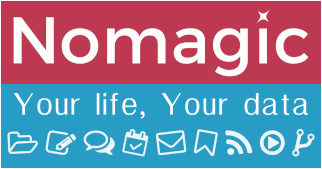Differences
This shows you the differences between two versions of the page.
| Both sides previous revisionPrevious revisionNext revision | Previous revision | ||
| en:nomagic:appliweb:funkwhale [2020/02/08 18:30] – hostmaster | en:nomagic:appliweb:funkwhale [2021/01/25 12:57] (current) – [Transcoding to OGG Vorbis] hostmaster | ||
|---|---|---|---|
| Line 1: | Line 1: | ||
| + | ====== Funkwhale ====== | ||
| + | ^ Main access | https:// | ||
| + | ^ Aliases | https:// | ||
| + | |||
| + | ===== Description ===== | ||
| + | Initially created by Eliot Berriot as a personal project in 2015, Funkwhale evolved in a community-driven project that lets you listen and share music and audio within a decentralised, | ||
| + | |||
| + | <WRAP center round info 95%> | ||
| + | Funkwhale [[https:// | ||
| + | </ | ||
| + | |||
| + | ===== Official documentation ===== | ||
| + | ^ Project | https:// | ||
| + | ^ Documentation | https:// | ||
| + | ^ Community | https:// | ||
| + | ^ Source Code | https:// | ||
| + | |||
| + | ===== Nomagic documentation ===== | ||
| + | The [[https:// | ||
| + | |||
| + | Here we will provide 2 different ways to **convert** your music on GNU/Linux, either from a **CD** (Compact Disc) or from a **FLAC** (Free Lossless Audio Codec, and open format) file to an **OGG Vorbis** file, which is our personal recommendation to store music on your Funkwhale account on Nomagic. | ||
| + | <WRAP center round info 95%> | ||
| + | OGG Vorbis is an open audio format for lossy audio compression. It has a better size/ | ||
| + | </ | ||
| + | |||
| + | ==== Recommended quality for compression ==== | ||
| + | We recommend to use a compression quality of **5**. A quality of 1 is extremely lossy, 5 is considered enough for //audio transparency//, | ||
| + | |||
| + | ==== Converting from a CD ==== | ||
| + | On GNU/Linux, we recommend to use the **[[https:// | ||
| + | |||
| + | From then you will have a set of FLAC files, that you can now convert to OGG Vorbis, because storage space on our instance is limited to 3 GB, and files in FLAC format would fill that space very quickly! | ||
| + | |||
| + | |||
| + | ==== Transcoding to OGG Opus ==== | ||
| + | |||
| + | <WRAP center round info 95%> | ||
| + | Though a **standardized, | ||
| + | </ | ||
| + | |||
| + | It's basically [[https:// | ||
| + | |||
| + | Doing some testing and comparison (on //So What//, first track of Miles Davis' //Kind of blue// album), I could barely identify the original Flac file from the Opus file, which is almost 10 times smaller! It's also 30% smaller than the ogg Vorbis version, and sounds better/ wider. | ||
| + | |||
| + | Depending on how familiar you are with the terminal, you can either use '' | ||
| + | |||
| + | * Using **SoundConverter** | ||
| + | - Install package **soundconverter** via your software manager | ||
| + | |||
| + | - Open the software and select your preferred quality for the transcoding. We tested with ' | ||
| + | |||
| + | {{ : | ||
| + | //After opening the application, | ||
| + | |||
| + | * Using command-line tool **opusenc** | ||
| + | The tool is very simple to use. Here below is one possible way to do mass conversion from FLAC to OGG Vorbis could be: | ||
| + | - Install package **opus-tools** using your package manager | ||
| + | - Tag all your FLAC files using **Music Brainz Picard** (the tagging may also be done after the conversion, on the opus files). | ||
| + | - Assuming all FLAC files are into sub-directories of path ''/ | ||
| + | < | ||
| + | test -d "/ | ||
| + | find / | ||
| + | find / | ||
| + | </ | ||
| + | |||
| + | |||
| + | |||
| + | ==== Transcoding to OGG Vorbis ==== | ||
| + | Depending on how familiar you are with the terminal, you can either use '' | ||
| + | |||
| + | * Using **SoundConverter** | ||
| + | - Install package **soundconverter** via your software manager | ||
| + | - Open the software and select your preferred quality for the transcoding. We tested with ' | ||
| + | |||
| + | {{ : | ||
| + | //After opening the application, | ||
| + | |||
| + | * Using command-line tool **oggenc** | ||
| + | The tool is very simple to use. Here below is one possible way to do mass conversion from FLAC to OGG Vorbis could be: | ||
| + | - Install package **vorbis-tools** using your package manager | ||
| + | - Tag all your FLAC files using **Music Brainz Picard** | ||
| + | - Assuming all FLAC files are into sub-directories of path ''/ | ||
| + | < | ||
| + | test -d "/ | ||
| + | find / | ||
| + | find / | ||
| + | </ | ||
| + | |||
| + | |||
| + | ===== FAQ ===== | ||
| + | |||
| + | ==== Can I just upload in FLAC? ==== | ||
| + | You **can**, but ideally you **shouldn' | ||
| + | <WRAP center round important 95%> | ||
| + | I deactivated transcoding to not hamper CPU, so the other side effect is the amount of data that will be downloaded. If you have a limited data plan, you will be ' | ||
| + | </ | ||
| + | |||
| + | |||
| + | ==== How to subscribe to an RSS podcast feed? ==== | ||
| + | Say you found the RSS feed for a podcast you want to follow and listen from the comfort of Funkwhale, for example: https:// | ||
| + | |||
| + | Connect to https:// | ||
| + | |||
| + | {{ : | ||
| + | |||
| + | Paste the RSS podcast feed URL you want to subscribe to and select **Subscribe**. | ||
| + | |||
| + | {{ : | ||
| + | |||
| + | That's it! Your newly subscribed podcast will show instantly. | ||
| + | |||
| + | {{ : | ||
| + | |||
| + | Select it to see the list and details of available episodes. | ||
| + | |||
| + | {{ : | ||